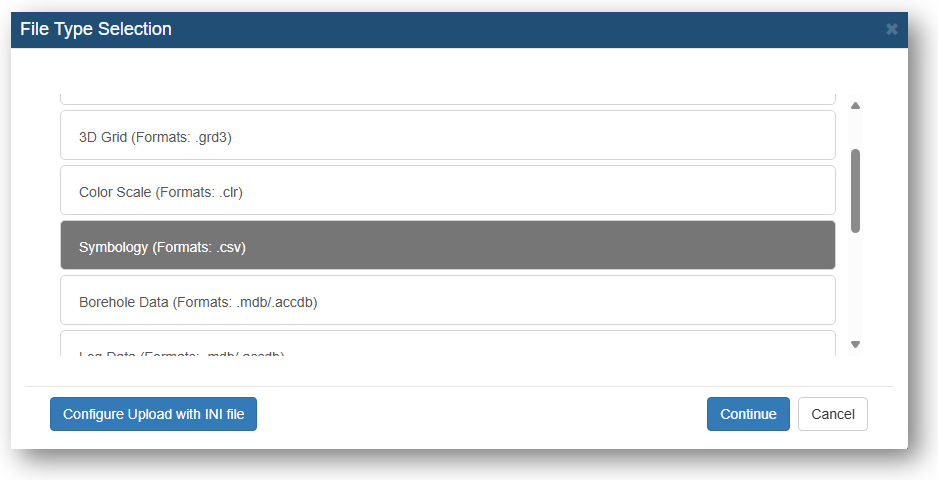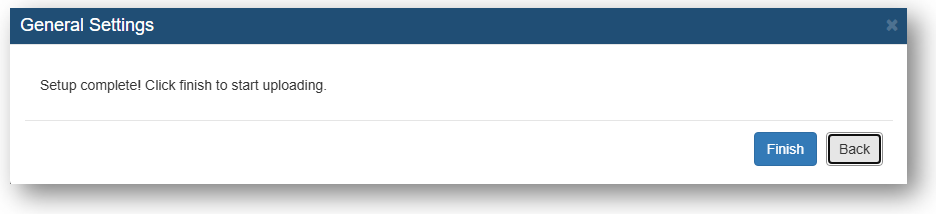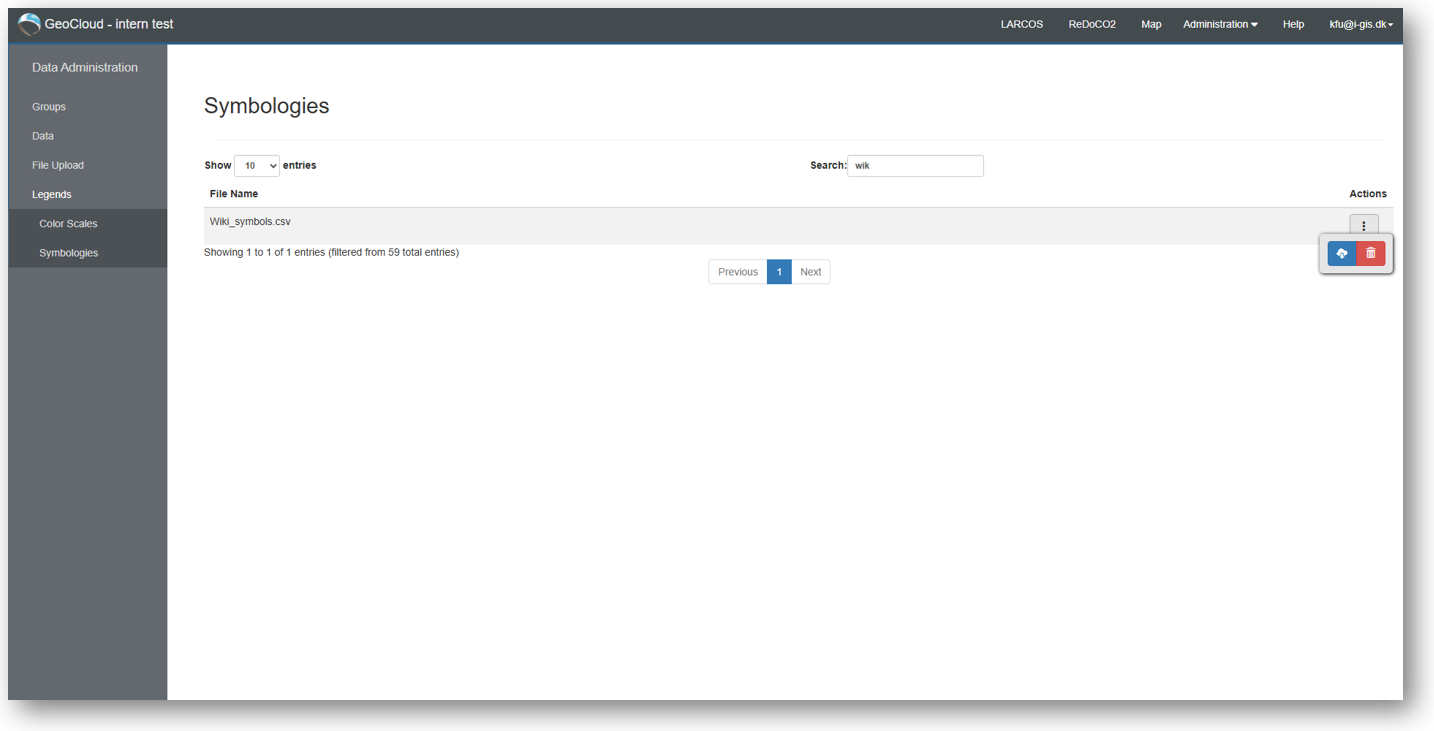Symbology
Upload Symbologies
You can upload symbologies from the File Upload page. Symbologies use the file format .csv.
Drag and drop your file and select Symbology.
Click 'Finish'. When the status for your file turns green and reads 'Succes', your file is uploaded to the GeoCloud Portal.