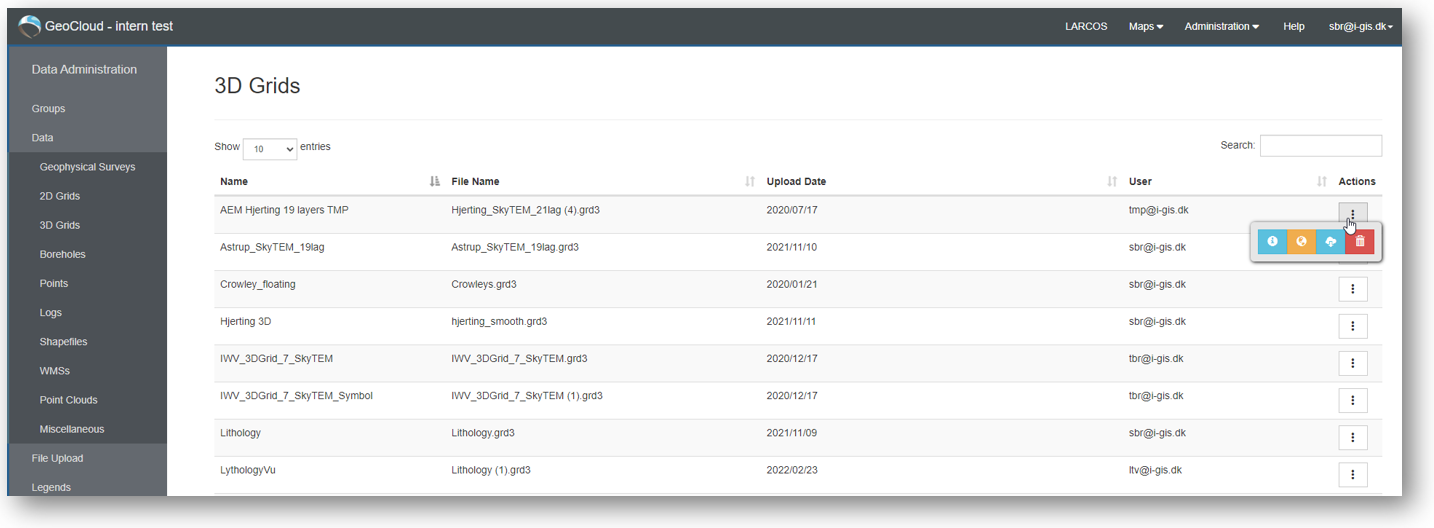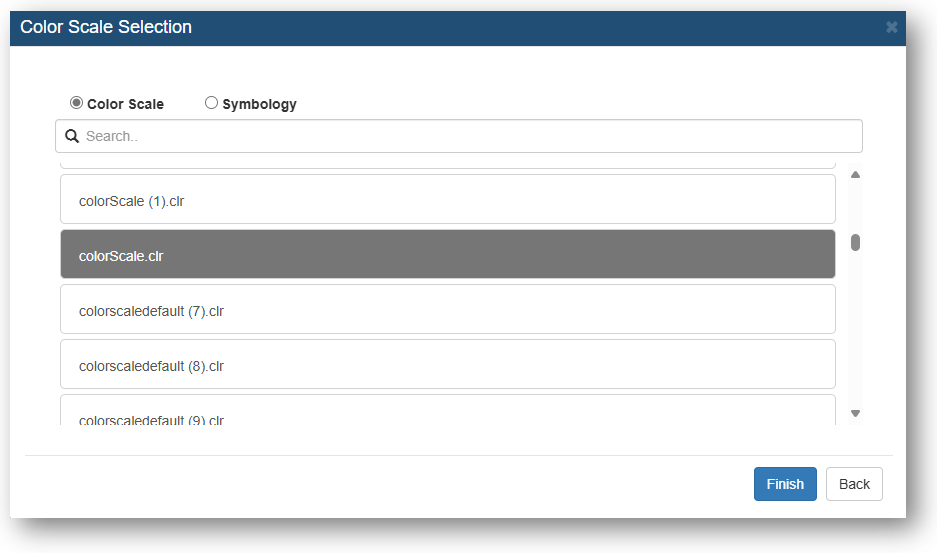3D Grids / Voxels
3D grids can be uploaded and stored. The typical nature of these are 3D interpolation of resistivity measurements (AEM data) or 3D grids from voxel models.
3D grids are shown as horizontal slices at given levels in the Data Map. 3D grid can further be shown at profiles and the 3D Window.
The user interface for these data has a filtering option and number of entries is available, and the users can download and/or delete data, depending on assigned access levels.
Grid Information
When opening the Grid Information, it will look something like below.
Here you can edit 'Name', 'Published Status', and 'Description'.
You can see the data extent and download the file and the Legend.
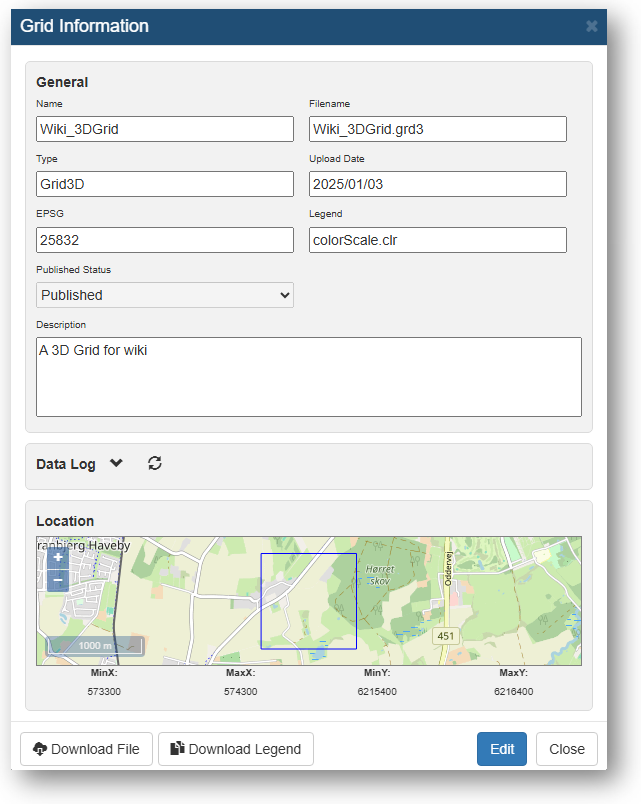
Upload 3D grids
When uploading 3D grids, drag and drop the file to the 'Upload Window'.
Select the right data type.
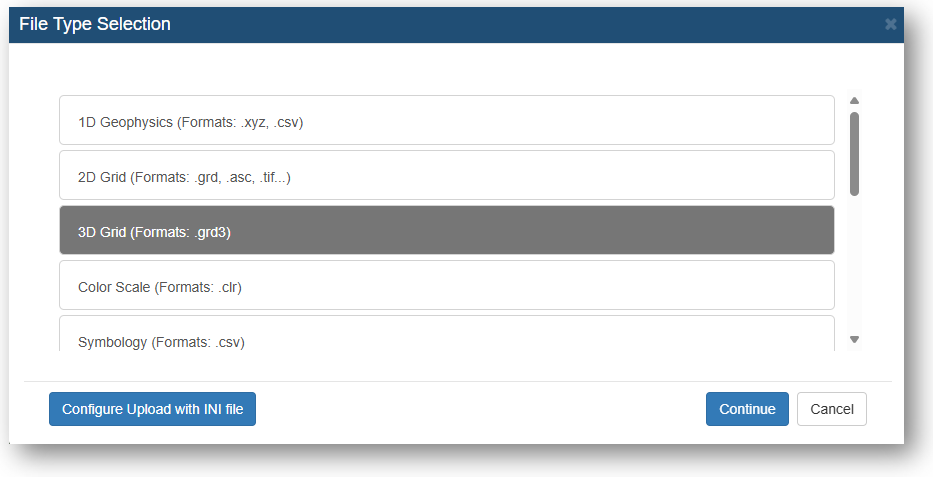
Give the file a 'Name, 'Description' and EPSG. Choose the Published Status and if the data should be added to a group(optional).

Select a color scale for the grid.
You can edit the color scale when the file is uploaded to the GeoCloud Portal.
Click 'Finish'. When the status for your file turns green and reads 'Succes' your file is uploaded to the GeoCloud Portal.