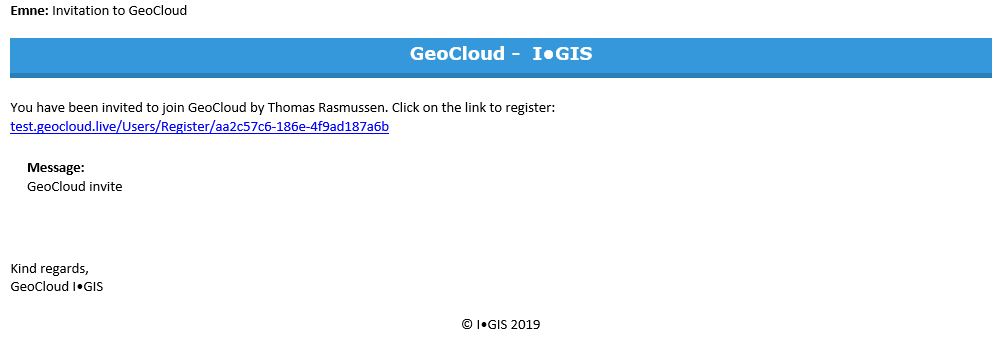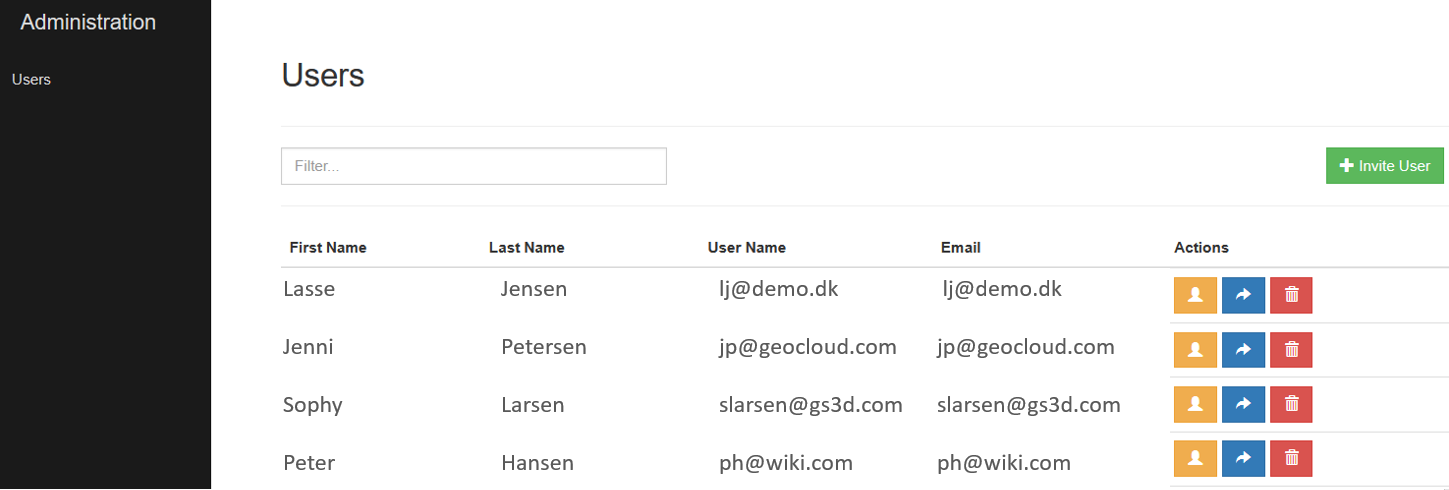This is an old revision of the document!
Users
New Users:
Press the green button ![]() . The window below appears. Add email address and optional write a text message.
. The window below appears. Add email address and optional write a text message.
An invitation will be sent to the chosen email.
Press “Finish” and an email is sent to the selected email address. The email includes a link to create a password for the GeoCloud access.
The new user will receive an email, and then have to register by following the link in the email: