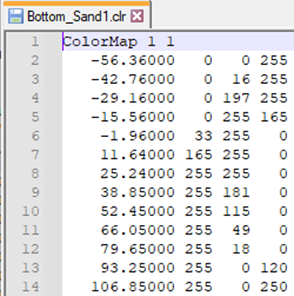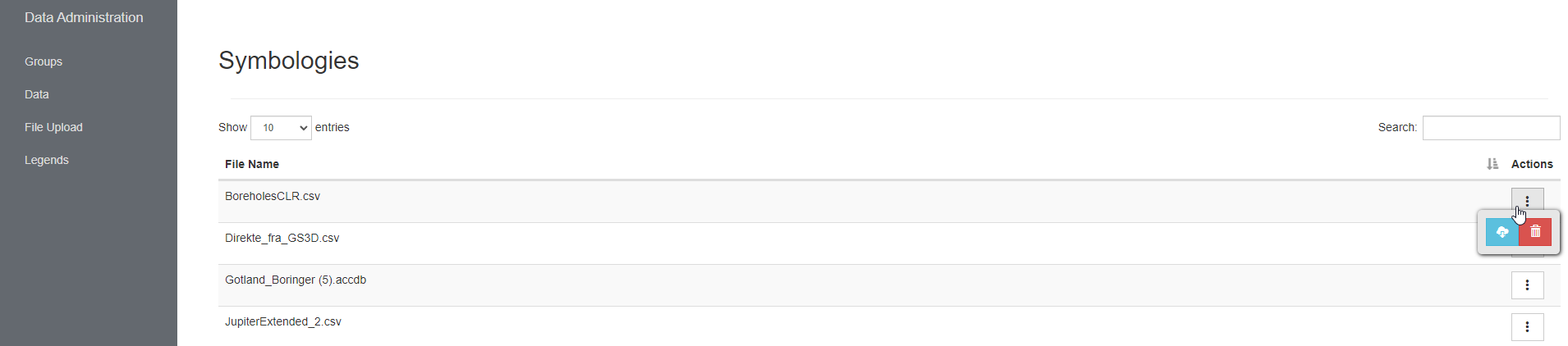This is an old revision of the document!
03. Legends
Materials includes color scales and symbol lists, which are used in combination with other data.
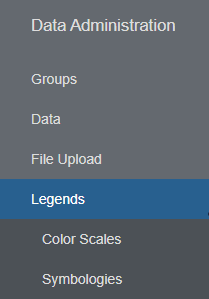
Color Scales and Symbol list must be uploaded to the GeoCloud BEFORE the data file which are going to be associated with the color scale – see “2D grids / Surfaces”.
It is possible to change the color scale or symbology for the dataset when uploaded - see how to, at the page for the specific dataset.
Color Scales
The column “Type” defines whether the color scale is Discrete or Smooth.
(This you determine when uploading the color scale)
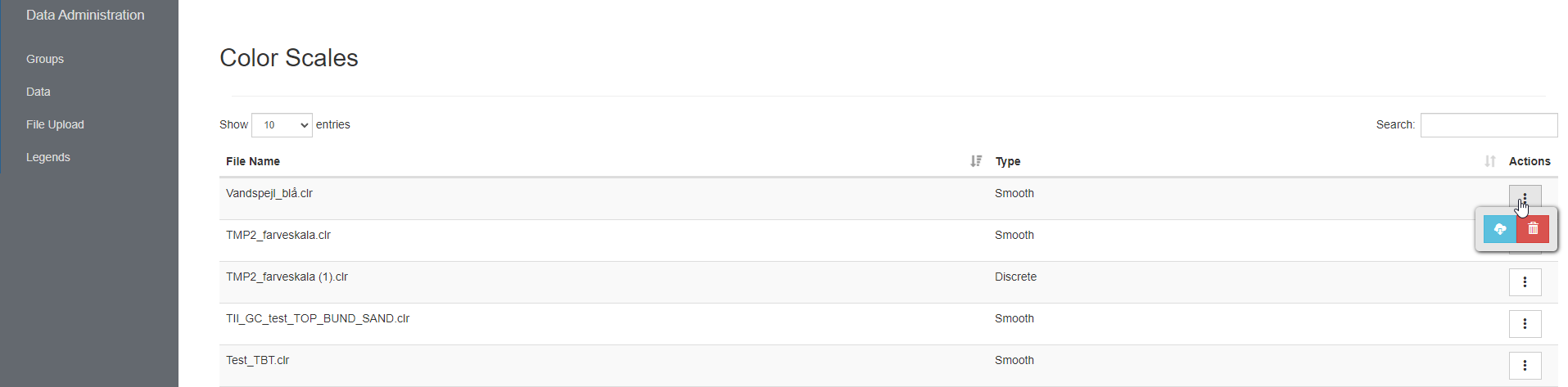
 Download Color Scale
Download Color Scale
The Colors Scale file must be a .clr file and can look something like this: