This is an old revision of the document!
File Upload - .INI Files
The File Upload Page supports configuring data-uploads with .INI Files.
A zip with a list of INIfiles templates can be downloaded through the link below:
:inifile_templates.zip
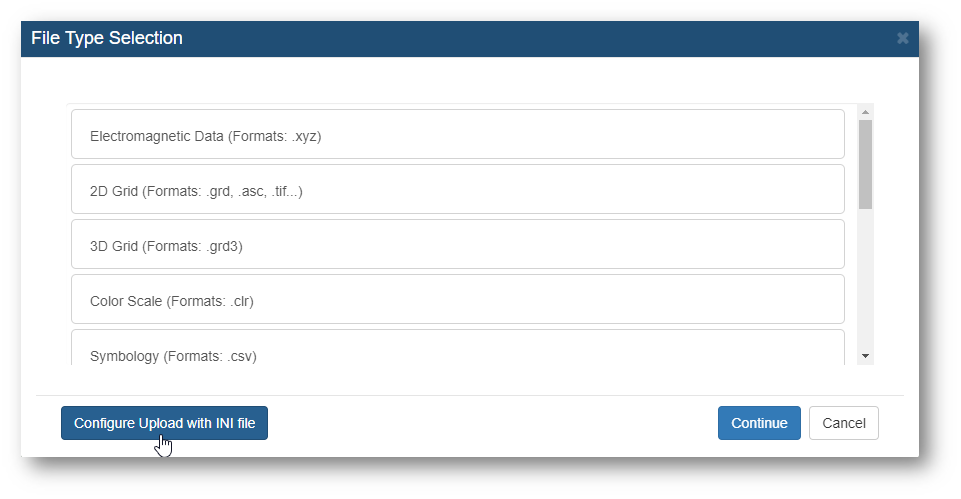
An example of a .INI file for 2D Grids:
[Settings] Name = INIFileTest Description = This is a sample grid to test INI Files. Epsg = 25832 ProfileColor = #FF5733 Published = true [Groups] Group1 = GroupTest [ColorScale] ColorScale = Course_Terrain_Discrete.clr ; [Symbology] ; Symbology = Course_Boreholes_Symbols.csv
An example of a .INI file for Electromagnetic Data/Geophysical Surveys:
[Survey] Survey = Test_Survey [ColorScale] ColorScale = Course_Terrain_Discrete.clr [Settings] Name = INIGridTest Description = This is a sample grid to test INI Files. Type = EM Data Epsg = 25832 Published = true [Groups] Group1 = Test_Group [SourceFormatSettings] CommentChar = / DecimalSeparator = . NullChar = * DataSeperator = HeaderRowIndex = 21 [EMColumnSettings] X = UTMX Y = UTMY Elevation = ELEVATION FlightLine = FID NumLayers = 19 LayerBoundaries = Elevation LayerTop = DEP_TOP_1 NextTop = 1 UnitOfLayers = Foot LayerBottom = DEP_BOT_1 NextBottom = 1 LayerValue = RHO_I_1 NextValue = 1 UnitValueType = Resistivity UnitValueUnit = Ohm-meter [DepthOfInvestigation] DOILayerBoundaries = Elevation DOIUpper = DEP_BOT_STD_1 DOILower = DEP_BOT_STD_18
