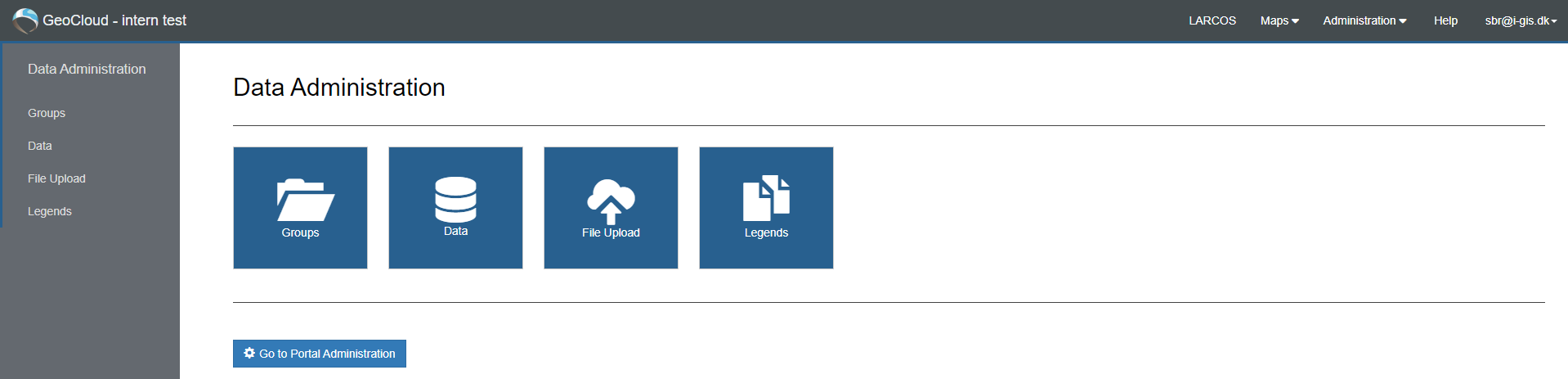03. Data Administration
The Data Administration page is the control center where data which should be visible in the Data Map and accessible in GeoScene3D are uploaded. It is important to notice that data uploaded via this page differs from data uploaded and associated to projects on the Projects Administration page.
To summarize the main differences:
Data on Project page: Original data files of any kind and file format associated with a user defined project. Data are not shown in the Data Map or in the Projects Map. They are associated with a Projects, which is defined by a bounding box and a red pin. By clicking on one of those, the original data files can be downloaded again.
Data on the Data Map: GeoCloud-specific data types and file formats, which are uploaded through an upload wizard and behind the scene is written to a local database hosted by I•GIS. Data are visible as points, shapes, or grids in the Data Map. It can also be visualised on a profile or in the 3D viewer. It can also be used directly for further use (geological modeling, display on cross sections etc.) in GeoScene3D Portal version.
Users are added and administered at this page as well. Invite new users and manage existing users (administrators only). The main page is shown in Figure 1.
Figure 1: Data Administration page.
Basically, the page gives you 4 options, all available from the menu to the left or by clicking on the blue icons:
1. Groups
2. Data
3. File Upload
4. Legends